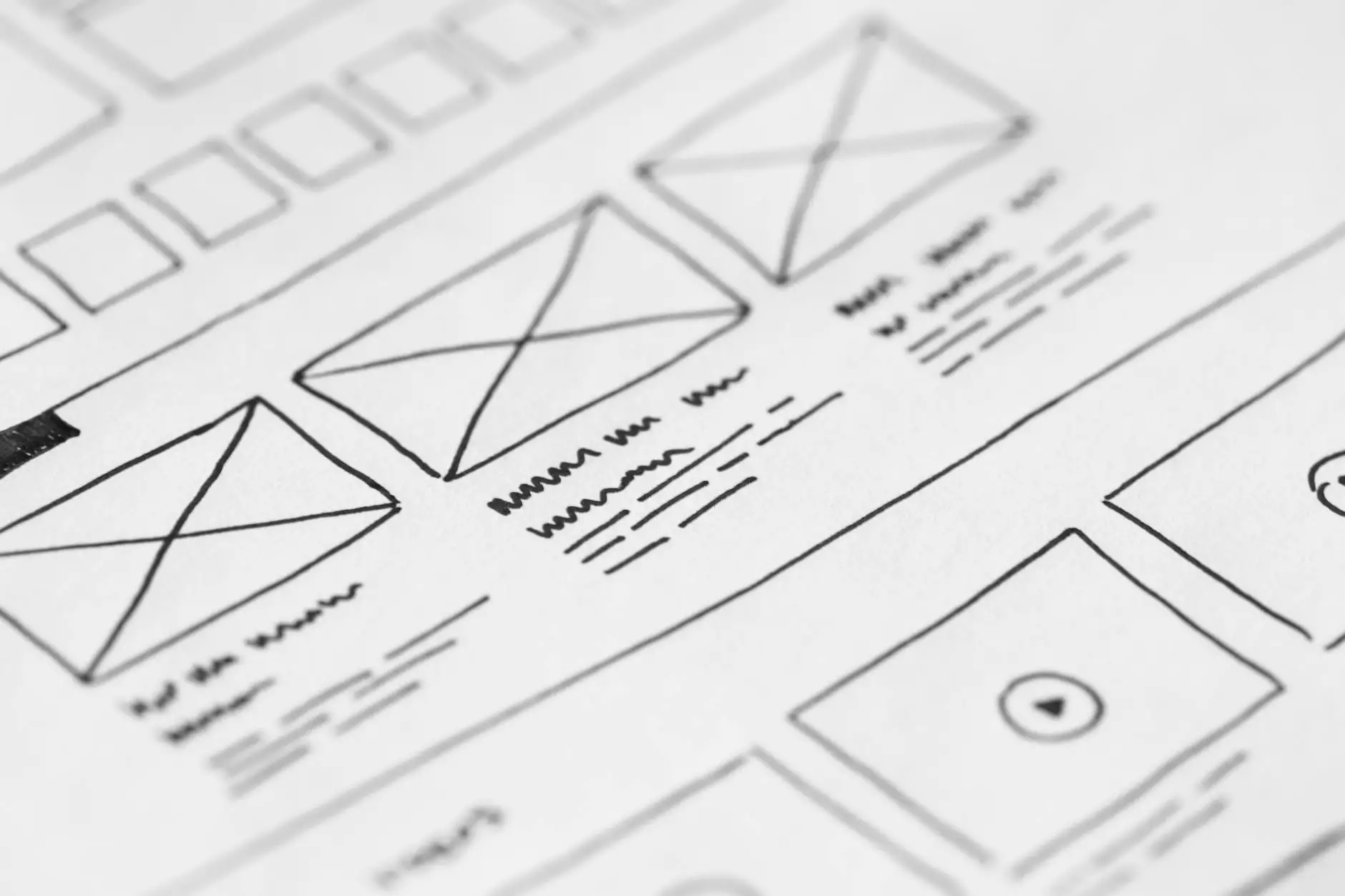Understanding URL Encode and Decode: A Comprehensive Guide
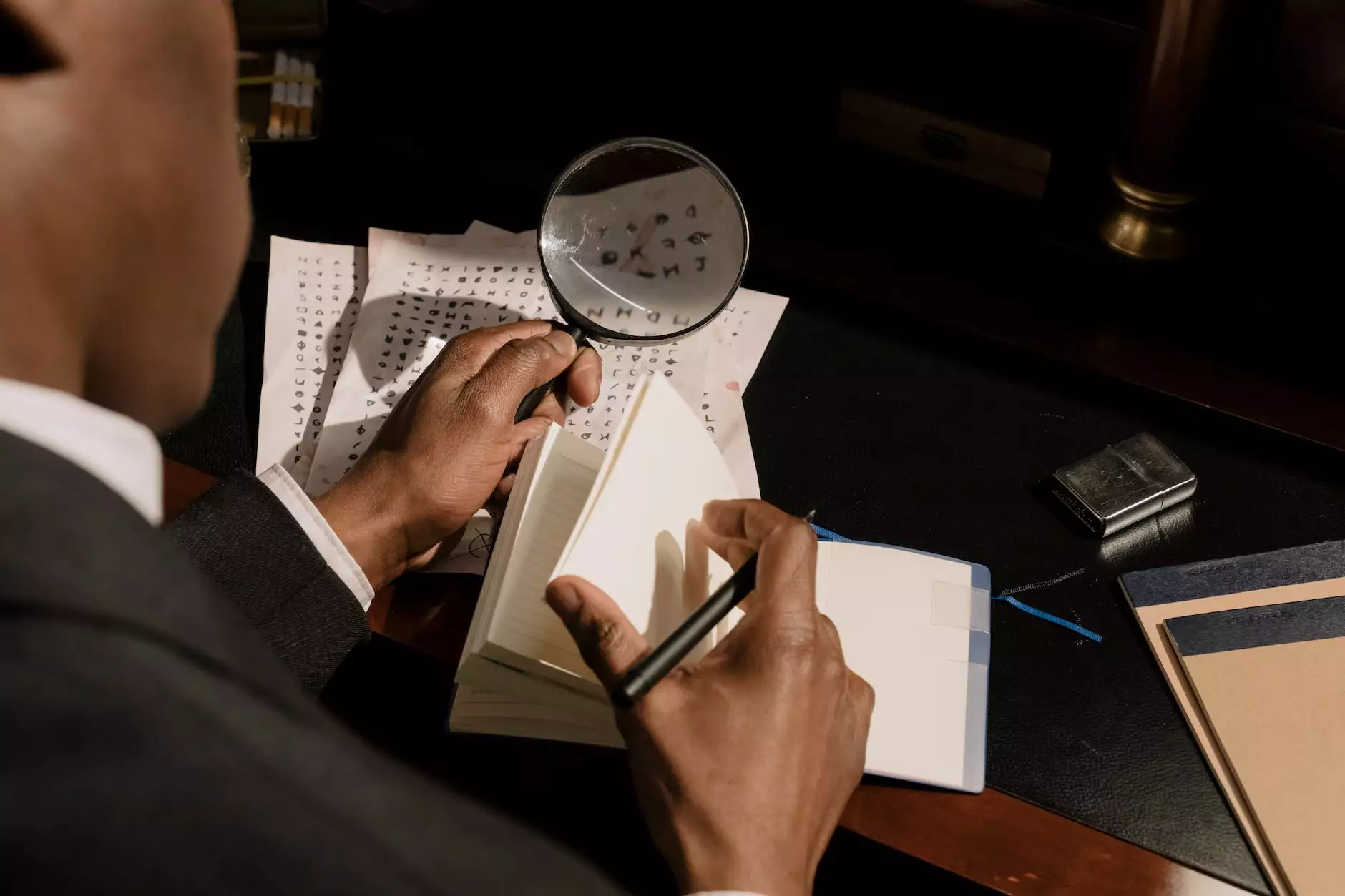
In the realm of web design and software development, the manipulation of data sent over the internet is crucial. This often involves a process known as URL encoding and decoding. This guide will delve deeply into what these terms mean, why they are important, and how to implement them effectively in your projects.
What is URL Encoding?
URL encoding is a technique used to convert data into a format that can be transmitted over the internet. It is essential because URLs can only be sent over the Internet using the ASCII character set. This means that non-ASCII characters (like spaces, symbols, and non-Latin characters) need to be converted into a valid format that the server can understand.
Why is URL Encoding Necessary?
The necessity of URL encoding stems from the following reasons:
- Space Representation: Spaces are not allowed in URLs as is. They must be encoded as %20.
- Special Characters: Characters such as & (ampersand), ? (question mark), and = (equals sign) have specific meanings in URLs, and must be encoded if used as data.
- Internationalization: Non-ASCII characters such as Chinese or Arabic letters need to be encoded to ensure proper transmission and interpretation.
How URL Encoding Works
URL encoding replaces each instance of a non-URL character with a percent sign (%) followed by two hexadecimal digits. For example:
- Space → %20
- ! → %21
- # → %23
- $ → %24
- & → %26
This method allows for clear communication between the client and the server, ensuring that the intended data is correctly interpreted without confusion.
What is URL Decoding?
URL decoding is the reverse process of URL encoding. It involves converting a URL-encoded string back into its original representation. This step is crucial for properly interpreting the data on the server side, where the information initially traveled over the internet in a modified state.
Why URL Decoding Matters
Without URL decoding, the server would be unable to accurately understand or react to the data sent by the client. For example:
- A user search input of hello world would be encoded as hello%20world. Upon reaching the server, it must decode to hello world.
- If a query string is not properly decoded, the application may mislead the user or not function correctly, potentially leading to user dissatisfaction and data retrieval errors.
Common Use Cases of URL Encoding and Decoding
In web development, URL encoding and decoding find numerous applications:
1. Parameter Passing in URLs
When sending data via URLs—particularly in query strings—encoding ensures that the data remains intact. For instance, an encoded URL may look like this:
https://example.com/search?q=hello%20world2. Handling Form Data
When users submit forms on webpages, the data is often sent to the server through URLs. Encoding the form data ensures it is sent correctly. Web applications frequently use application/x-www-form-urlencoded for this purpose.
3. Creating Links with Special Characters
In scenarios where links contain special characters (like hashtags or spaces), URL encoding allows for clean linking. For instance, the link to a blog post titled "Best Practices in Web Development" would be encoded to:
https://semalt.tools/blog/best%20practices%20in%20web%20developmentImplementing URL Encoding and Decoding in Various Programming Languages
The beauty of URL encoding and decoding lies in its straightforward implementation across different programming languages. Let's discuss a few common languages.
JavaScript
JavaScript makes URL encoding and decoding extremely simple with built-in functions:
encodeURIComponent('your input string'); // for encodingdecodeURIComponent('your%20encoded%20string'); // for decodingHere’s an example:
const encoded = encodeURIComponent('Hello World!'); // Outputs: Hello%20World%21const decoded = decodeURIComponent(encoded); // Outputs: Hello World!Python
In Python, the urllib library provides functions for URL encoding and decoding:
from urllib.parse import quote, unquoteencoded = quote('Hello World!')decoded = unquote(encoded)PHP
PHP also provides simple functions to handle URL encoding and decoding:
$encoded = urlencode('Hello World!'); // Outputs: Hello+World%21$decoded = urldecode($encoded); // Outputs: Hello World!Java
In Java, you'll utilize the URLEncoder class for encoding and URLDecoder for decoding:
import java.io.UnsupportedEncodingException; import java.net.URLEncoder; import java.net.URLDecoder; String encoded = URLEncoder.encode("Hello World!", "UTF-8"); String decoded = URLDecoder.decode(encoded, "UTF-8");Conclusion
Mastering URL encoding and decoding is an indispensable skill for web developers and designers. Understanding how to correctly manipulate URLs can vastly improve user experience and ensure that applications communicate accurately with users and servers alike.
At Semalt Tools, we understand the importance of these concepts in the digital landscape. Our commitment to excellence in web design and software development empowers users to leverage technology effectively while ensuring data integrity during transmission.
By effectively implementing URL encoding and decoding, you will not only enhance user satisfaction but also contribute to the overall robustness of your web applications. Stay ahead in the world of technology by mastering these essential skills!
url encode and decode